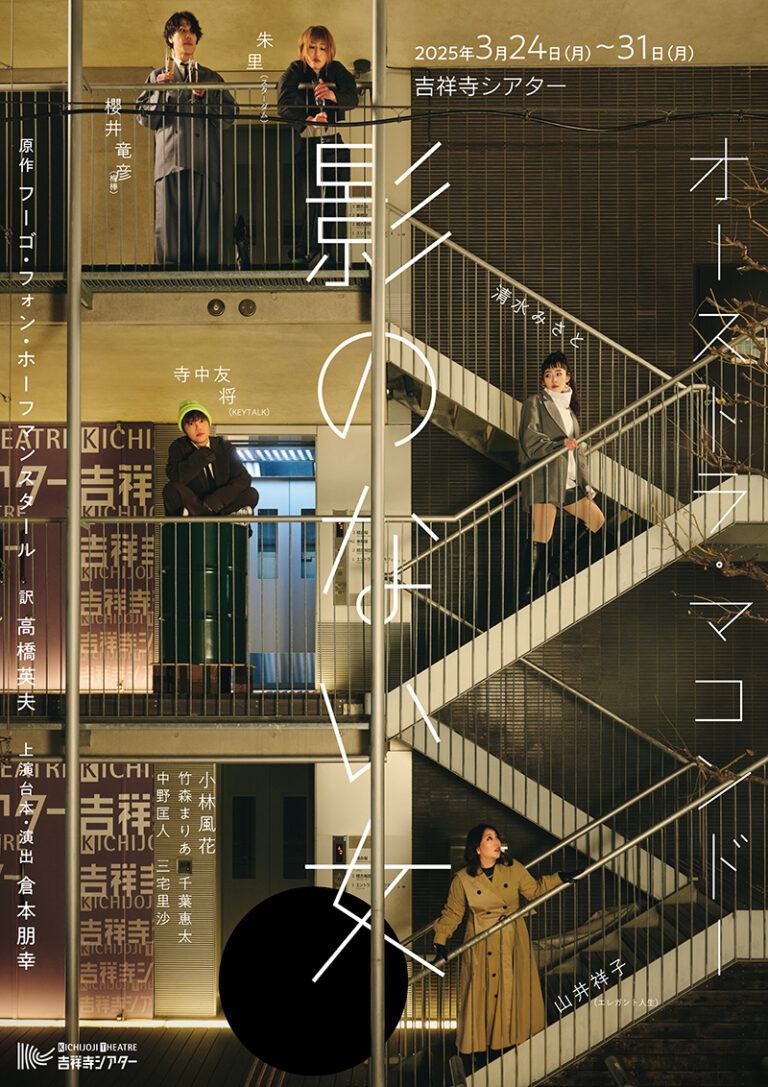To commemorate the nationwide tour “TVXQ 20th Anniversary LIVE TOUR ~ZONE~” to be held in preparation for the 20th anniversary of their debut in Japan, distribution of area-limited audio AR content will start sequentially from November 29th (Friday) at each tour venue. It was decided to do so.
The audio AR content “TVXQ 20th Anniversary ~SOUND ZONE~” allows you to listen to audio content by two members of TVXQ by visiting a set audio spot. Tohoshinki has always cherished their connections with all over Japan, and this event was planned to commemorate their 20th anniversary and express their gratitude.
The audio spots and audio content vary depending on the location, including pop-up stores and spots with connections, mainly at each tour venue nationwide, and will introduce a total of 20 songs from the album “ZONE” commemorating the 20th anniversary of their debut in Japan, as well as songs by two TVXQ members. It will be distributed for a limited time along with comments.
When you visit the tour venue, please visit the audio spot and enjoy new discoveries and experiences with TVXQ.
▼“TVXQ 20th Anniversary ~SOUND ZONE~” event overview
Scheduled from Friday, November 29, 2024 to around March 2025
*This event is scheduled to be held before and after the tour dates at each tour venue.
*The number of audio spots varies depending on the limited content set for each area. Also, the content provision period differs for each audio spot.
*The SPOT range is set widely around the area. Please be aware of your surroundings and participate so as not to disturb other customers.
■First step: Saitama
・Around Saitama Super Arena (Shintoshin 8, Chuo-ku, Saitama City, Saitama Prefecture)
Period: November 29th (Friday) 13:00 to December 1st (Sunday) 21:00
■Second edition: Aichi
・Around Sakae Loft (3-4-5 Sakae, Naka-ku, Nagoya, Aichi Prefecture)
Period: November 30th (Sat) 10:00 to December 9th (Mon) 22:00
・Around Spaghetti House Yokoi (3-10-11 Sakae, Naka-ku, Nagoya, Aichi Prefecture)
Period: November 30th (Sat) 11:00 to December 9th (Mon) 22:00
・Around Port Messe Nagoya 1st Exhibition Hall (2-2 Kinjofuto, Minato-ku, Nagoya, Aichi Prefecture)
Period: December 7th (Sat) 12:00 to December 8th (Sun) 21:00
From then on, it will be rolled out at all venues sequentially.
■Tour schedule details
TVXQ 20th Anniversary LIVE TOUR ~ZONE~
https://toho-jp.net/live/tour.php?id=1002624
■How to participate
1. Download the dedicated audio AR app “SARF” to your smartphone
2. Launch the app, tap the content of this project, and launch the start button.
3. Move to audio AR installation spot
4. When you approach an audio AR installation spot with the app running, audio content that can only be heard at that location will automatically play.
■About downloading the audio AR app “SARF”
For iPhone, please download from “App Store”, for Android, please download from “Google Play”.
[App Store]https://apple.co/2Oycouo
[Google Play]https://play.google.com/store/apps/details?id=com.avex.sarf&hl=ja&gl=US
*The Android version is for Android 7.0 or higher, and the iOS version is for iOS 15.0 or higher.
▼Notes
*Don’t use your smartphone while walking.
*We recommend using earphones.
*As this is a smartphone app, it cannot be used on PCs or tablets such as iPads.
*Please download the app in a place with a good signal environment.
*It may not be available on some devices.
*Please update the app to the latest version and enjoy.
*You will need to set your smartphone’s location information and Bluetooth function to on.
*Packet communication charges incurred when downloading and using the service are to be borne by the customer.
*We recommend setting “Always” in “SARF” for location information.

![[Skapara]3/19 Released Best Album The product with video is included in the “Skapara Koshien”!](https://tokytunes.com/wp-content/uploads/2025/01/Skapara319-Released-Best-Album-The-product-with-video-is-included-768x768.jpg)