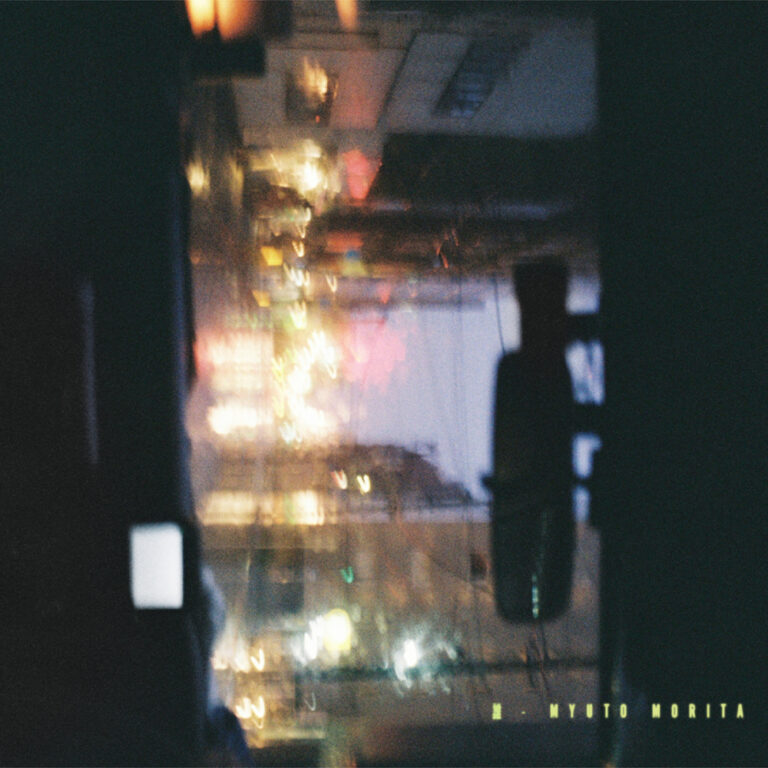Noda Emi, who boasts approximately 230,000 YouTube subscribers and over 65 million total views, will begin official advance ticket sales for her first-ever Asia tour, “Noda Emi 1st Asia Tour 2024 “time”” from 12:00 today, Thursday, August 1st.
This time, official advance reservations will be accepted by lottery until Tuesday, August 6th.
Continuing on from their solo free live show with the theme of “time,” the band hopes you enjoy a one-of-a-kind live performance that further enhances their worldview and expressiveness.
[Noda Emi 1st TOUR 2024 “time” Schedule]
[Date]Tuesday, October 15, 2024
[Venue]Shin-Yokohama NEW SIDE BEACH!!
[Time]Doors open 18:30/Show starts 19:00
【info】@-Information https://supportform.jp/a-information
Business hours (weekdays 10:00-17:00)
[Date]Sunday, October 27, 2024
[Venue]Umeda Shangri-La
[Time]Doors open 16:30/Show starts 17:00
[Info]Kyodo Information 0570-200-888
(11:00-18:00 *Closed on Sundays and public holidays)
[Date]Friday, November 1, 2024
[Venue]HEAVEN’S ROCK Saitama Shintoshin VJ-3
[Time]Doors open 18:30/Show starts 19:00
【info】@-Information https://supportform.jp/a-information
Business hours (weekdays 10:00-17:00)
[Date]Thursday, November 7, 2024
[Venue]Nagoya SPADE BOX
[Time]Doors open 18:30/Show starts 19:00
[Info]Sunday Folk Promotion 052-320-9100
(12:00-18:00 every day)
[Date]Thursday, November 14th
[Venue]Fukuoka BEAT STATION
[Time]Doors open 18:30/Show starts 19:00
[Info]Kyodo West Japan 0570-09-2424
(Monday to Saturday 11:00 to 15:00) *Closed on Sundays and public holidays
[Date]Monday, November 18, 2024
[Venue]Nobody Knows Theater
[Time]Doors open 18:30/Show starts 19:00
[Info]Kyodo Tohoku 022-217-7788 *Excluding public holidays
Weekdays 13:00-16:00
Saturday 10:00-12:00
[Date]Friday, November 29, 2024
[Venue]SHIBUYA DIVE
[Time]Doors open 18:30/Show starts 19:00
【info】@-Informationhttps://supportform.jp/a-information
Business hours (weekdays 10:00-17:00)
All-access Advance ticket: ¥7,800 (tax included)
* Separate drink fee required
*Preschool children not allowed
※Limit of 4 tickets
*Please note that the opening and starting times of the venue may be subject to change.
Reception URL: http://ry-tickets.jp/nodaemi2401
*You will not be able to view it until reception begins.
* Applications will be accepted by lottery, so please apply within the application period.
■How to receive your tickets
To collect your ticket, you will need a smartphone that supports the “AnyPASS” smartphone app.
Please download AnyPASS from the URL below and register (free of charge) in advance on the device with the mobile phone number registered in the Mobile Phone Number (AnyPASS issuance) section of your customer information.
■Download URL
・App Store
https://apps.apple.com/jp/app/id1509651539
・Google Play
https://play.google.com/store/apps/details?id=com.anypass.android
*Once ticket issuance begins, we will send an email to the email address you registered on this site informing you that ticket issuance has begun.
Please download the app to the device with the mobile phone number you registered when applying and receive your gift.
If you have downloaded the app in advance, you will receive a notification (if notification settings are turned on), so please check and receive your package.
*Even if payment is completed, the event will not be displayed on AnyPASS until the ticket issuance start date for each performance. Please check the ticket issuance start date on each reception page and application status confirmation page.
*Tickets can only be picked up on the device with the mobile phone number registered in the mobile phone number (AnyPASS ticket issuance) field of your customer information when you applied.
(Ticket information will be linked to the mobile phone number used at the time of purchase.)
You will not be able to pick up your tickets on a device with a different mobile phone number, so please do not change or cancel your mobile phone number until the day of the performance.
*There is no problem with changing your phone model while keeping the same phone number. However, if you have already issued a ticket (after displaying My Events), you will need to complete the transfer procedure in the AnyPASS app.
*Please be sure to enter the mobile phone number of the smartphone you will have with you on the day of the performance.
*You can share tickets with your accompanying persons using AnyPASS.
If you do not use the distribution function, entry will be restricted to the representative (applicant) and accompanying persons only once they are present.
If the representative (applicant) and accompanying persons are arriving separately, please be sure to use the distribution function.
When your companion collects their ticket, they will also need to download AnyPASS and register to use it (free of charge).
When applying, please make sure that you have a smartphone that is equipped with the following compatible OS and is capable of SMS authentication.
Please note that tickets purchased by applicants cannot be distributed or transferred to other people.
*If you purchase tickets for the same performance on the same date and time multiple times under the same name and mobile phone number, each ticket will remain in your possession for each applicant.
■ Supported OS
iPhone: iOS 14 or later
Android: Android 9.0 or later (excluding some models)
■What is SMS authentication?
SMS authentication (logging in with a mobile phone number) is a personal authentication mechanism that utilizes SMS (Short Message Service).
For details about AnyPASS and how to use it, please visit the AnyPASS official website (https://anypass.jp/)And AnyPASS official video (https://www.youtube.com/@anypass5611)Please confirm.
*The ticket issuing start date varies depending on the performance, so please check the application site.
*For inquiries regarding ticket issuing and receipt, please contact the[AnyPASS]Secretariat Inquiry Form (https://store.anypass.jp/contact)Please contact us.
■Entry procedure■
①Please make sure to register for AnyPASS and issue your ticket in advance.
②On the day of the performance, scan the QR code displayed at the venue with your smartphone.
③Check the ticket you wish to use and press the “Enter” button.
④Present your digital ticket screen to the attendant at the entrance.
<Noda Emi Various Links>
・X (Twitter): https://twitter.com/emiko_n617
・Instagram: https://www.instagram.com/noda_emi/
・YouTube: https://www.youtube.com/@noda_emi
・TikTok: https://www.tiktok.com/@noda_emi
Official website/contact information: https://www.nodaemi.com/

![[Skapara]3/19 Released Best Album The product with video is included in the “Skapara Koshien”!](https://tokytunes.com/wp-content/uploads/2025/01/Skapara319-Released-Best-Album-The-product-with-video-is-included-768x768.jpg)
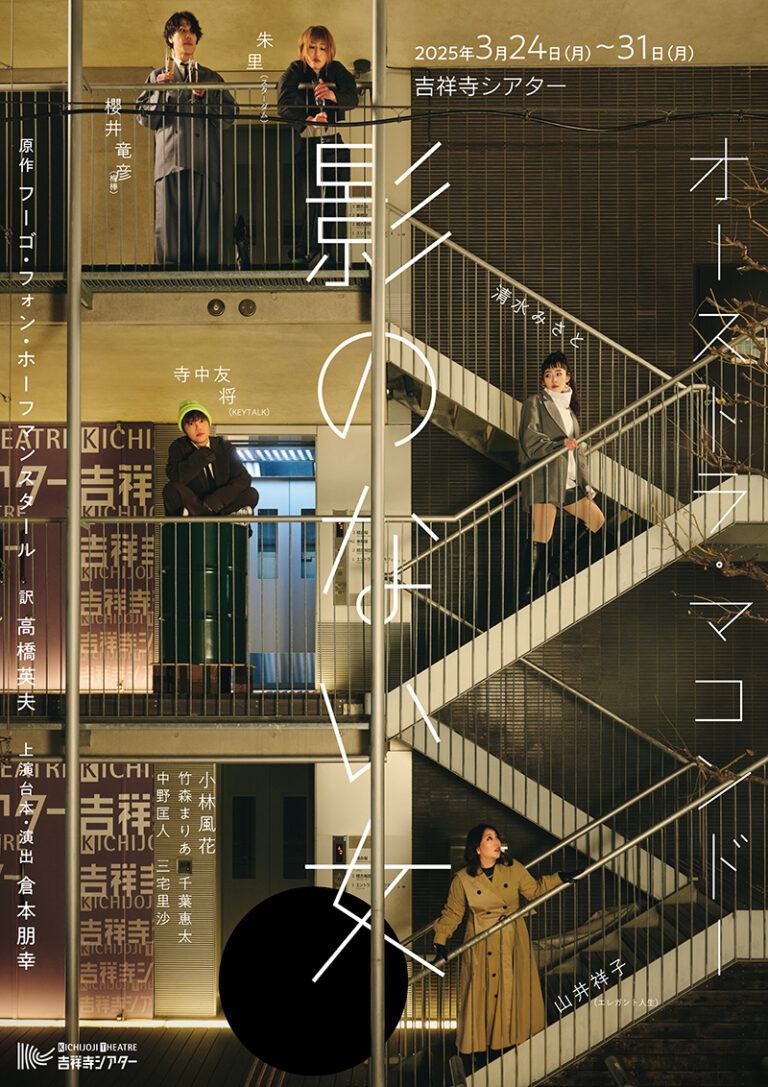

![[BiSH]A year after disbanding, a vinyl record will be released!](https://tokytunes.com/wp-content/uploads/2024/06/1719638194_BiSHA-year-after-disbanding-a-vinyl-record-will-be-released-768x512.jpg)