【Application period】
June 25, 2024 (Tuesday) 17:00 to July 15, 2024 (Monday) 23:59
[Application Benefits]
①All applicants will receive an original digital photo signed by the participants of “Pajama Party!”
② Eight people will be selected by lottery from among the applicants:
Your personalized voice message for the alarm clock (one for each member)

【way to participate】
1. Play “Pajama Party!” by SWEET STEADY on your streaming service (Apple Music/Spotify/LINE MUSIC/Amazon Music).
Song URL: https://KAWAIILAB.lnk.to/PajamaParty
2. Share the song on X or Instagram Stories with the hashtags #SUISUTEADY #SWEETSTEADY.
*Please see[How to share songs on social media]below for instructions on how to share on each streaming service.
3. Submit a screenshot of the shared screen to the application form below.
URL: https://form.run/@SWEETSTEADY-……ajamaParty
4. After sending, you will be redirected to the photo data download screen.
【Notes】
*The screen and operations for streaming services and sharing on social media will vary depending on the device/OS you are using.
*Please refrain from contacting the operating companies of streaming services or SNS services regarding this project.
*The announcement of the lottery winners will be made upon delivery of the prize.
* The lottery prizes will be sent out during July.
*If you have any questions, please contact us using the form below.
URL : https://form.run/@SWEETSTEADY-……rtyinquiry
[How to share songs on social media]
(Apple Music)
1. Access the SWEET STEADY “Pajama Party!” page
2. Play a song

3. Select “Share Song” from the “…” mark to the right of the title on the playback screen


4. Choose where to post and share your song (X (Twitter) or Instagram Stories)

5. Upload a screenshot of the shared screen to the application form


(Spotify)
1. Access the SWEET STEADY “Pajama Party!” page
2. Play a song

3. On the playback page, click the “…” icon in the top right and select “Share”


4. Choose where to post and share your song (X (Twitter) or Instagram Stories)

5. Upload a screenshot of the shared screen to the application form


(LINE MUSIC)
1. Access the SWEET STEADY “Pajama Party!” page
2. Play a song

3. On the now playing page, click the “…” icon in the top right and select “Share”


4. Choose where to post and share your song (X (Twitter) or Instagram Stories)

5. Upload a screenshot of the shared screen to the application form


(Amazon Music)
1. Access the SWEET STEADY “Pajama Party!” page
2. Play a song

3. On the playing page, select the yellow framed mark at the bottom left

4. Choose where to post and share your song (X (Twitter) or Instagram Stories)

5. Upload a screenshot of the shared screen to the application form


 [RELEASE INFORMATION]
[RELEASE INFORMATION]
SWEET STEADY
“Pajama party!”
Released on 2024/06/10
https://KAWAIILAB.lnk.to/PajamaParty

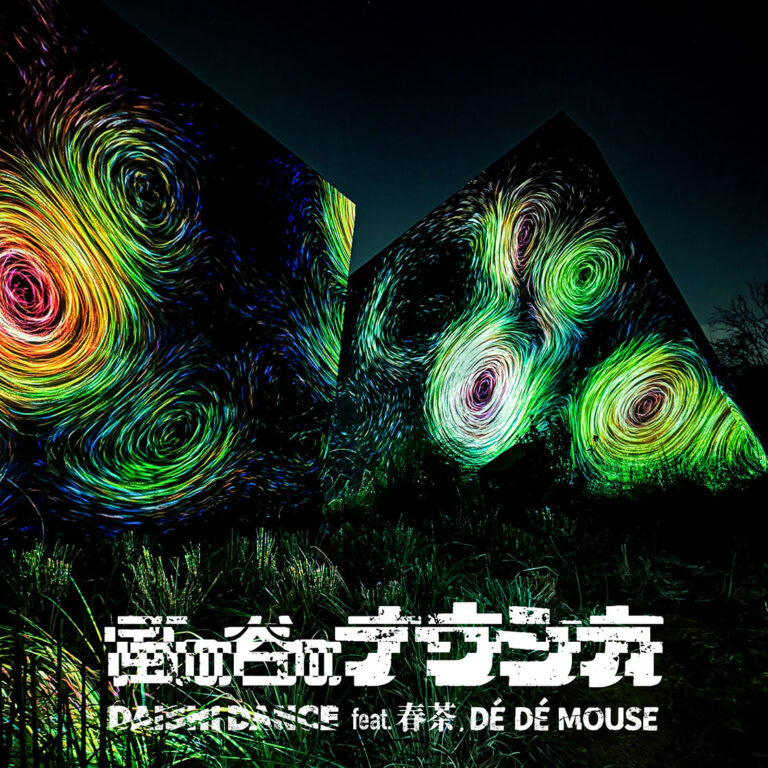
![[Neibiss appearance information]”Fabric #04″ 2024.10.12 (Sat) at Spotify O-nest (W/The Omedetaz, imai (group_inou)…and more!!)](https://tokytunes.com/wp-content/uploads/2024/09/Neibiss-appearance-informationFabric-04-20241012-Sat-at-Spotify-O-nest-WThe.png)













